Security Tool
» If you can't view the screen shot, you may have to click the screen shot when you put the mouse over the it.
» Dependant upon your browser settings.
In one instance, the
program "Security Tool" appeared after
"Windows Police Pro" Uninstalled / Hid itself!
Note: there was no internet connection; wired or wifi!
This sleek program is
another to watch out for. So be don't be tricked.
Below are entries found in the Registry(If you are unfamiliar with the registry...Leave this page NOW)
and files associated with the program.


-
Key Name: HKLM\SOFTWARE\Microsoft\Windows\CurrentVersion\Run
Value 6
Name: 46693028
Type: REG_SZ
Data: C:\DOCUME~1\ALLUSE~1\APPLIC~1\46693028\46693028.exe
The Folder and File Name "46693028" are randomly generated and will be different on your system
~~~~~~~~~~~~~~~~~~~~~~~~~~~~~~~~~~~~~~~~~~~~~~~~~~~~~
One of the Downloaded files...
 " Install.exe" » 1,210,428 bytes » may be found on
your desktop
" Install.exe" » 1,210,428 bytes » may be found on
your desktop
You will find
shortcuts to the program on the
- Desktop,
- C:\Documents and Settings\<user name>\Start
Menu\Programs
~~~~~~~~~~~~~~~~~~~~~~~~~~~~~~~~~~~~~~~~~~~~~~~~~~~~~
The following is a list of files you may find in the:
~~~~~~~~~~~~~~~~~~~~~~~~~~~~~~~~~~~~~~~~~~~~~~~~~~~~~
"C:\Documents and Settings\All Users\Application
Data\46693028" Folder
The Folder and File Name "46693028" are randomly generated and
will be different on your system
Size
Name
- 1,210,428 bytes »
46693028.exe
Remember to always check here:
C:\WINDOWS\Prefetch
~~~~~~~~~~~~~~~~~~~~~~~~~~~~~~~~~~~~~~~~~~~~~~~~~~~~~
-

-

-

-

-

-

-
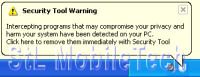
-
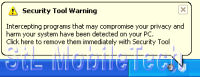
-
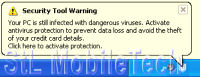
-
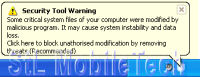
-
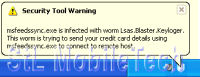
-
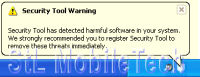
-
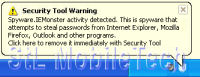
-

-

-
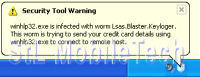






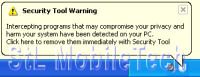
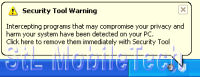
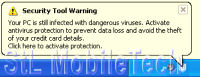
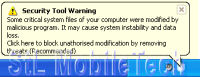
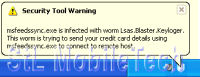
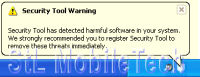
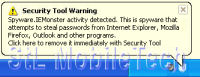


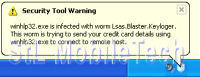


 " Install.exe" » 1,210,428 bytes » may be found on
your desktop
" Install.exe" » 1,210,428 bytes » may be found on
your desktop